Releasing Block Time
Every day, Copient Health uses artificial intelligence to look at all upcoming blocks and make projections to determine if they will be fully utilized. If our system predicts that a block will not be fully utilized, the system will send you a Block Alert requesting that you release the portion of the block projected to go unused.
Block Alert Email
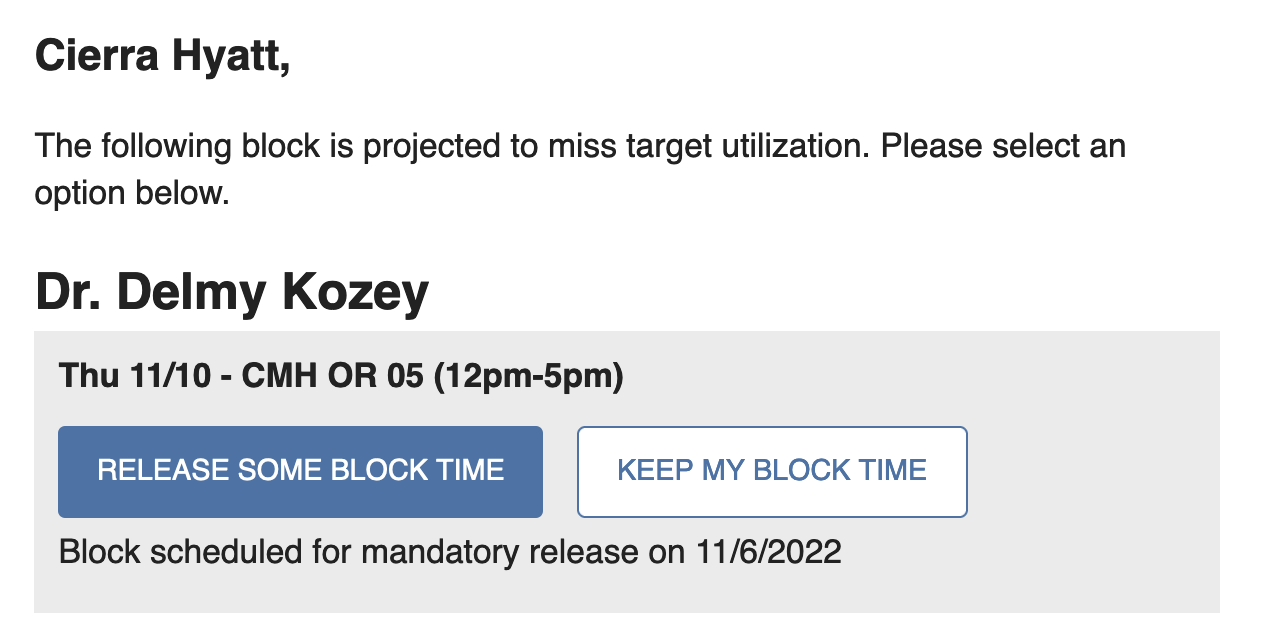
⇒ Clicking RELEASE SOME BLOCK TIME will take you to the Release Time page
**Note: you can also release time from a future block date directly in Copient by selecting a block from the Block Schedule tab.
Copient will only send you a Block Alert when we are >90% confident you will not fill your block. Copient only knows about cases in your OR Scheduling system, so if you do have scheduled cases that you have not yet sent to the facility or anticipate scheduling more cases in your block, you may do so for full block utilization credit until the mandatory release deadline.
⇒ Just let Copient know by selecting "KEEP MY BLOCK TIME," and tell us if and when we should next remind you to release the rest of this block.
Release Time Page
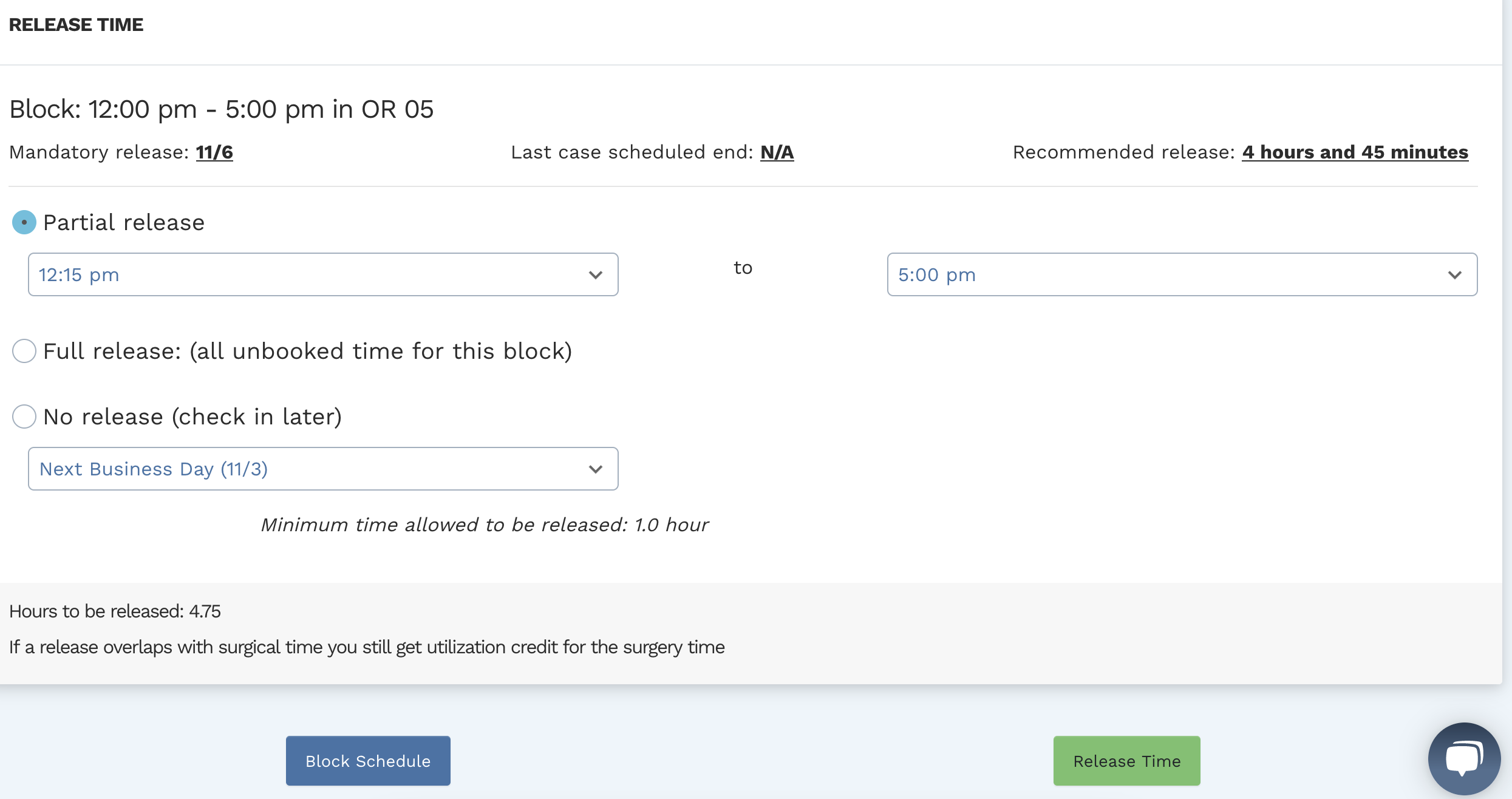
Copient Health will automatically preselect the recommended release amount at the end of the block (when possible), but you do have the ability to modify the preselected time.
⇒ Tip: to release all unbooked block time, select the “Full Release” option.
Once satisfied, click RELEASE TIME and you will be taken to the Confirmation page.
Confirmation Page
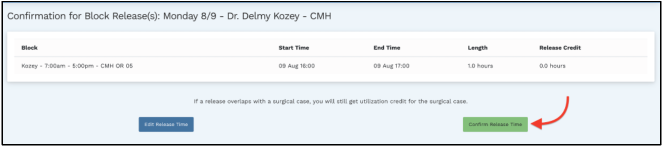
After you've reviewed the release, click on the Confirm Release Time button.
In a few minutes, you will receive a confirmation email that your release was processed.
Confirmation Email

⇒ Remember…
- By releasing time early, physicians can receive Release Credit and increase their Net Utilization score.
- Releasing unneeded block time early gives other physicians the opportunity to use that time, so it doesn’t go to waste.
Need help or have a comment? Email help@copienthealth.com
